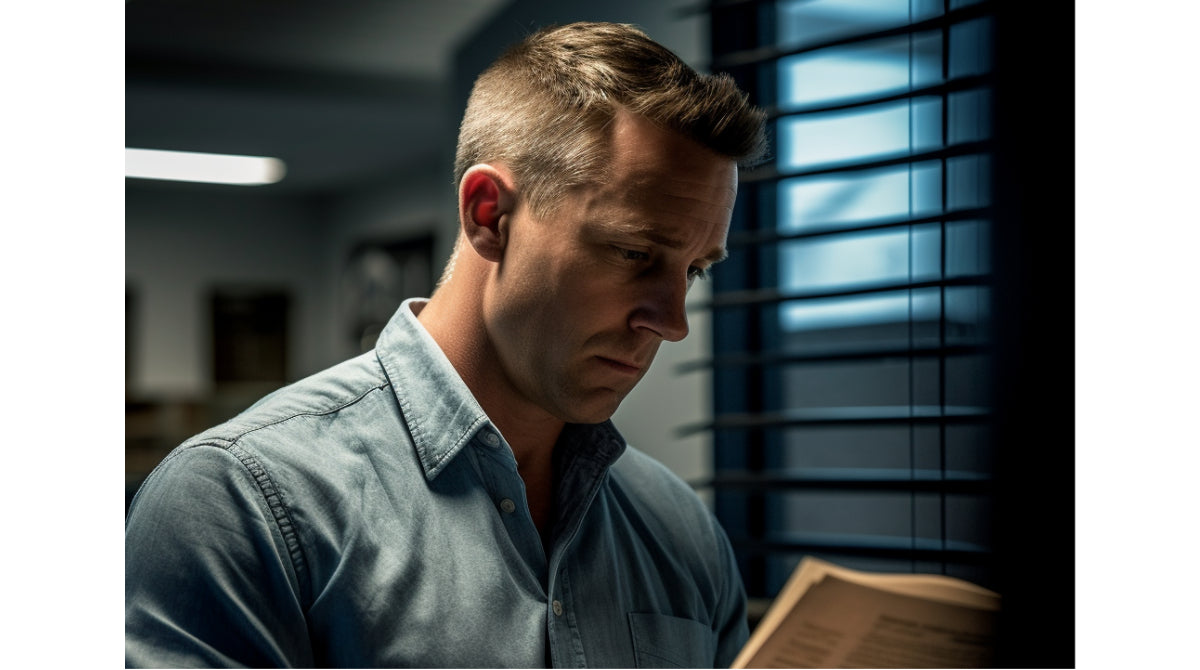
As a home or business owner, your security cameras are your eyes and ears when you can't be there. These cameras allow you to monitor your property and protect your assets, giving you peace of mind knowing that your home or business is safe. But, like any piece of technology, security cameras require maintenance to ensure they function properly. In this post, we'll go over the top 10 maintenance tasks you should perform to keep your security cameras in top condition.
1. Regularly Clean Camera Lenses
Over time, the lenses on your security cameras can become dirty or smudged, affecting the quality of the footage. To avoid this, regularly clean your camera lenses using a soft cloth or lens cleaner. Avoid using harsh chemicals or abrasive materials that can scratch or damage the lens.
Make sure to clean your camera lenses at least once a month to ensure optimal image quality.
2. Inspect Cables and Connections
Your security camera system relies on cables and connections to transmit data and power. Over time, these cables can become damaged by pests, vandals or accidents, leading to connectivity issues. Inspect your cables and connections regularly to ensure they're in good condition and replace any damaged parts immediately.
Check your cables and connections every three months to prevent issues before they arise.
3. Test Your System Regularly
To ensure that your security cameras are functioning properly, you should test your system regularly. Test the cameras individually to ensure they're recording footage, and check the connectivity and power of the entire system. This will help you identify any issues early on and take corrective action.
Test your system once every six months to ensure it's in optimal condition.
4. Back-Up Your Video Footage
Your security cameras capture footage that's critical in the event of a security breach or incident. To ensure that this footage is always available when you need it, back up your video data regularly. This can be done using a backup system or cloud-based storage.
Test backing-up your video footage once every two weeks and consider external or cloud backups of your footage to avoid losing important data.
5. Keep Your Software Up-To-Date
To maintain optimal performance and security, keep your camera software up-to-date. This will ensure that your cameras are protected from security vulnerabilities and that they're functioning at peak capacity.
Check for software updates once a month and apply them promptly.
6. Monitor Your System Remotely
Remote monitoring is an essential feature of any security camera system. By monitoring your system remotely, you can keep an eye on your property from anywhere, at any time. This can be done using a mobile app or web portal provided by your installer.
Download your camera manufacturer's mobile app and start monitoring your system remotely today.
7. Check the Power Supplies
Your security camera system relies on power to operate. Check the power supplies regularly to ensure they're functioning properly. Replace any damaged power supplies immediately to avoid downtime.
Check your power supplies every three months to prevent issues from arising.
8. Check the Lighting Conditions
The lighting conditions in your property can have a significant impact on the quality of your camera footage. Ensure that your cameras are placed in areas with good lighting and adjust camera settings to optimise for low-light conditions.
Check your lighting conditions once every three months and make adjustments as necessary.
9. Check the Hard Drives Periodically
Your security camera system uses a hard drive to store video footage. Check the hard drives regularly to ensure they're functioning properly and have enough storage capacity. Replace any damaged or failing hard drives immediately to avoid losing important data.
Regularly check the hard drives to ensure that they are functioning properly and that they are not at risk of failure.
10. Consider hiring a professional to perform maintenance tasks that require specialised knowledge or equipment.
Some maintenance tasks, such as repairing damaged cables or troubleshooting complex issues, may require specialised knowledge or equipment. Consider hiring a professional to perform these tasks to ensure that they are done correctly and efficiently.