
A Guide to Choosing Stronger Passwords
Greetings, cyber warriors!
Are you still using "password123" as your password? Do you think "123456" is a good choice for securing your online accounts? Well, if you do, it's time to get serious about your cybersecurity. In this blog post, we will be exploring some of the worst passwords we've ever heard of and why you should never use them.
The Danger of Common Passwords
Let's start with the obvious - "password." Yes, you read that right. "Password" is still one of the most commonly used passwords, despite being the easiest to guess. It's like leaving the keys to your house under the doormat - anyone can walk in and steal your stuff. "123456." This password is almost as popular as "password" and is just as terrible. It takes hackers less than a second to crack it. Seriously, don't use this password.

"123456" is the world's second most common password of 2022, after "password" according to NordPass
Personal Information Pitfalls
But it's not just lazy passwords like "password" and "123456" that are the problem. People also use personal information, such as their name, birthdate, or even their pet's name, as passwords. These are incredibly easy to guess, especially if a hacker knows a little bit about you. So, if your name is John and your dog's name is Max, don't use "JohnMax" as your password.
Avoiding Common Phrases and Patterns
Another common password mistake is using a common phrase, such as "letmein" or "qwerty." These might seem like clever passwords, but they're not. In fact, they're so common that hackers have entire databases of them. It's like using the same lock combination as everyone else on the block - eventually, someone will figure it out.
The Perils of Bizarre Passwords
And finally, we have the truly bizarre passwords. These are the ones that make you scratch your head and wonder what the person was thinking. For example, "FluffyUnicornsRainbow123" or "ILovePizzaMoreThanLifeItself!" Yes, these are actual passwords that people have used. They might seem like fun or unique passwords, but they're not secure. In fact, they're so ridiculous that they make it easier for hackers to crack them.
Sports Teams and Predictable Patterns
Ah yes, sharing your silly or embarrassing password with your security provider can be quite the giggle. I mean, imagine having to say out loud, "My password is IHeartJustinBieber69." It's not exactly something you want to shout from the rooftops.
And while we're on the topic of bad password choices, let's talk about using your favourite sports team and year as a password. Sure, it might seem like a clever way to show off your team spirit, but it's not a good idea. Not only is it easy to guess, but it's also a popular choice among sports fans. So, if your password is "Broncos2021," you might want to consider changing it.

Avoid embarrassing passwords
The Solution: Creating Strong and Unique Passwords
In fact, using any kind of predictable pattern, such as a sequence of numbers or letters, is a bad idea. Hackers are very good at guessing these types of passwords, and it only takes them a few seconds to crack them. So, if you want to keep your accounts secure, it's best to avoid any kind of pattern in your passwords.
The Role of Password Managers
So, what's the solution? Well, it's simple. Use strong, unique passwords for each of your online accounts. A strong password should be at least 12 characters long, include a mix of uppercase and lowercase letters, numbers, and special characters. And, most importantly, don't use the same password for multiple accounts.
Of course, remembering all those passwords can be a pain. That's why you should use a password manager. A password manager is an app or service that generates and stores complex passwords for you. All you need to remember is one master password to access all your accounts. It's a simple and effective way to keep your accounts secure without driving yourself crazy trying to remember dozens of passwords.
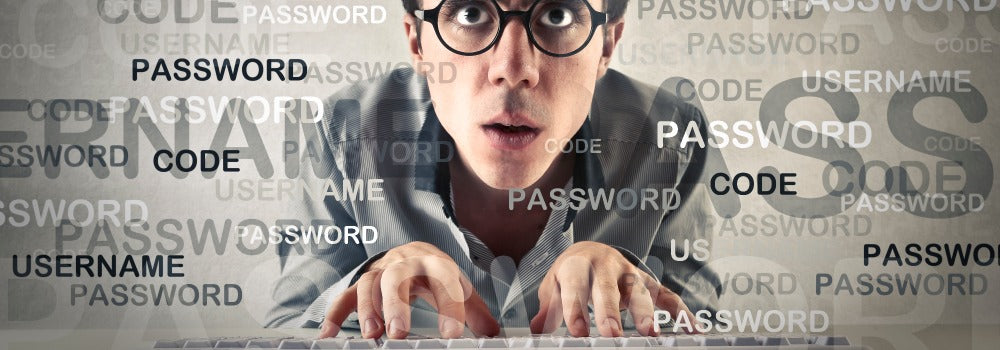
If you have a hard time remembering passwords, consider getting a password manager app
Remember, your passwords are the keys to your online accounts. They protect your personal information and keep you safe from cyber attacks. So, take a few minutes to choose strong, unique passwords, and don't be afraid to get creative. Just make sure they're not so creative that you end up with a password like "IHeartJustinBieber69."